Manage cookies
Cookie Settings
Cookies necessary for the correct operation of the site are always enabled.
Other cookies are configurable.
Other cookies are configurable.
ENC via WEB
ECDIS Link provides an immediate and direct ENC display for map selection and analysis. Purchased ENCs are presented without distortion, while the rest of the coverage remains without details to protect Hydrographic Offices’ intellectual property rights. Nevertheless, routes, ship positions, weather, and other critical information are displayed on web maps, assisting navigators in decision-making.
Using the ship’s draught and no-go parameters set in the Settings menu, ECDIS Link automatically calculates and displays NO-GO Zones, highlighted in red, on top of online maps. This feature assists seafarers in route planning, risk assessment, and navigational awareness. This algorithm is the core of the route automation procedure.
NO GO zones
This website uses cookies to ensure you get the best experience