Manage cookies
Cookie Settings
Cookies necessary for the correct operation of the site are always enabled.
Other cookies are configurable.
Other cookies are configurable.
Automatic calculations
ECDIS Link provides cutting-edge technology for automatic route calculation. The user only needs to indicate the start and finish points, and the system will automatically generate the route based on the ship’s draught, NO-GO zones, and other parameters. The route’s safety will be checked automatically. The average time required for routes shorter than 1,000 miles does not exceed one minute.
After the route is calculated, the final adjustment can be performed using the graphical route editor. In addition to add/move/delete operations, the editor suggests a Bypass function, allowing the route to be recalculated between selected waypoints. It also performs filtering and optimizations automatically.
Route Editor
This website uses cookies to ensure you get the best experience