Manage cookies
Cookie Settings
Cookies necessary for the correct operation of the site are always enabled.
Other cookies are configurable.
Other cookies are configurable.
Automatic/Manual delivery
For both the ship's current position and the planned route, the system automatically checks and generates a list of ENCs and publications required for a safe voyage. Once the purchase is confirmed, the data becomes available via a web link. Periodic updates are delivered in the same way, and the system offers two options for uploading data to the ECDIS. The first option is manual, using a CD or flash drive. The second option is automatic, via a shared folder and GET-ENC connection.
For both the ship's current position and the planned route, the system automatically compiles a list of ENCs and publications required for a safe voyage. The user can select/deselect ENCs on the map by clicking the cursor or using the interactive 2D coverage diagram to optimize cartography expenses and ensure all critical data for safe navigation is available. ADP and e-NP selection is performed in a similar way.
Ordering
After an order is submitted and confirmed by the ENC provider, the data becomes available in three ways: as a web link in the ECDIS-Link Deliveries menu, as a web link in the received email, and as data directly transferred to the ECDIS via the GET-ENC module. The last option requires a shared folder on the ECDIS machine or ECDIS-Link Open Protocol support by the ECDIS software. In the case of using dKart ECDIS software, full data integration is guaranteed. Periodic ENC updates are delivered in the same way, and the system offers two options for uploading data to the ECDIS: The first is manually via CD or flash drive. The second is automatically via a shared folder and the GET-ENC connection.
Delivery
This website uses cookies to ensure you get the best experience