Manage cookies
Cookie Settings
Cookies necessary for the correct operation of the site are always enabled.
Other cookies are configurable.
Other cookies are configurable.
If you are a vessel captain and wish to use ECDIS-Link to streamline the service and management of your ECDIS or ECS system, follow these simple steps to get started:
1. Create an ECDIS-Link Cloud Account
Sign up for a personal account in the ECDIS-Link cloud platform. This will serve as your central hub for managing all navigational data and vessel-related services.
2. Register Your Vessel
Add your ship’s details to the system. This allows ECDIS-Link to tailor services and updates specifically to your vessel's configuration and operational area.
3. Select a Distributor
Choose your preferred chart distributor from the list of authorized partners. This distributor will provide you with official navigational data and updates.
4. Start Using ECDIS-Link
Once everything is set up, you can begin using ECDIS-Link to browse, order, and receive up-to-date navigational data directly to your ECDIS or ECS system.
ECDIS-Link makes navigation data management easier, faster, and more efficient—designed with the needs of shipmasters in mind.
1. Create an ECDIS-Link Cloud Account
Sign up for a personal account in the ECDIS-Link cloud platform. This will serve as your central hub for managing all navigational data and vessel-related services.
2. Register Your Vessel
Add your ship’s details to the system. This allows ECDIS-Link to tailor services and updates specifically to your vessel's configuration and operational area.
3. Select a Distributor
Choose your preferred chart distributor from the list of authorized partners. This distributor will provide you with official navigational data and updates.
4. Start Using ECDIS-Link
Once everything is set up, you can begin using ECDIS-Link to browse, order, and receive up-to-date navigational data directly to your ECDIS or ECS system.
ECDIS-Link makes navigation data management easier, faster, and more efficient—designed with the needs of shipmasters in mind.
Using the ECDIS-Link service provides solutions for the following tasks:
Depending on the chart provider specified in the service agreement (PRIMAR, IC-ENC), the navigator gains access to catalogs of navigational data such as ENC, ADP, eNP, and more. These catalogs allow for the selection and ordering of data required for safe navigation.
Data selection can be performed in several ways:
– by clicking directly on the map,
– by importing a list,
– by selecting a region,
– or by using the vessel’s current or planned route.
The system automatically compares new selections with previously ordered data to prevent duplication and unnecessary purchases.
Data selection can be performed in several ways:
– by clicking directly on the map,
– by importing a list,
– by selecting a region,
– or by using the vessel’s current or planned route.
The system automatically compares new selections with previously ordered data to prevent duplication and unnecessary purchases.
CATALOG OVERVIEW
Orders for navigational data are placed in the ORDER section, within the relevant subsections for each type of information. Once an order is submitted, it is automatically sent to the selected Distributor, who either approves or rejects the request.
If the order is approved, the requested data is delivered automatically.
Chart updates (notices to mariners) for previously ordered products are applied automatically as soon as they are published by the provider.
If the order is approved, the requested data is delivered automatically.
Chart updates (notices to mariners) for previously ordered products are applied automatically as soon as they are published by the provider.
ORDERING
Data delivery in ECDIS is carried out either manually via the Deliveries section or automatically to the ECDIS system using a special Get-ENC application or a certified delivery device (router), both of which ensure cybersecurity and data integrity.
DELIVERY
ECDIS-Link offers a range of additional tools for working with navigational data, including:
- Online chart display
- NOGO area generation
- Automatic route calculation
- Under Keel Clearance (UKC) calculation
- Passage Plan compilation
- 3D profile visualization
- Tide graph generation
- Electronic logbook management
- AIS tracking
- Notifications via social media
ADDITIONAL FEATURES
This website uses cookies to ensure you get the best experience